Executing a command line within Switch
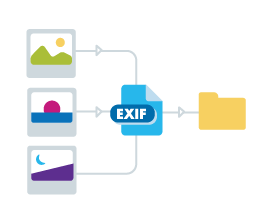
The problem
There are powerful tools that have only a command-line interface. One of these tools is EXIF for extracting metadata from images. Switch natively reads metadata from JPEG files. If a workflow deals in RAW images, the EXIF tool is invaluable.
Switch can call command-line tools from within a flow. This functionality can be achieved using scripting, in most cases. However, the means to get the task done without scripting exists.
The Switch solution
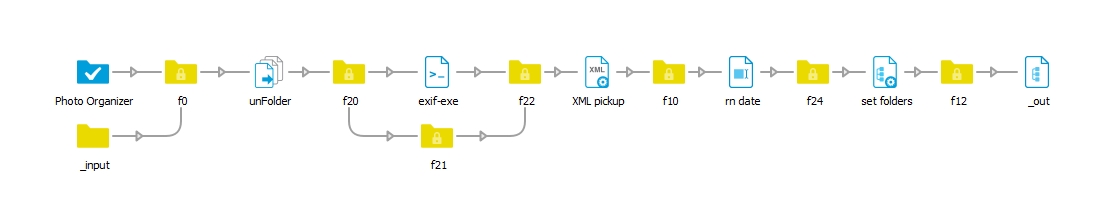
With this solution, Switch executes the command-line application, EXIF.exe to extract metadata from images:
- Image files enter the flow via a Submit Point or network share
- The EXIF application is accessed by Switch using the command-line element, producing an XML file with the image metadata
- The new XML file is associated with the matching image file
- Metadata is used to establish a directory structure, ie. Date>Resolution>ISO>image file, then the file is sent to a network share
 Benefits
Benefits
- Run a command-line application from a single flow element
- Enhance Switch native abilities with a simple application
- Make use of RAW image metadata
Flow elements and modules used for this case
Client module - Allows users to access Switch workflows from a browser. Learn more.
Metadata module - Make use of job data to automate decision making. Learn more.
Job Dismantler - takes files out of a folder job to become separate file jobs.
EXIF application - third party command-line application that reads metadata from image files.
XML Pickup - associates an XML file, as metadata, with a job file.
Rename job - provides mechanisms for renaming jobs.
Set hierarchy path - changes the job path hierarchy segments.
Archive hierarchy - sends jobs to a location using the job's hierarchy path.
Are you ready to revolutionize your automation?
Switch gives you the power and freedom to automate your way. Get in touch with an Enfocus reseller to find out how.



