Le contenu de la section de support est disponible uniquement en anglais .
Question
What's new in the PitStop Pro 11 versions?
Solution
PitStop Pro 11: This is a major upgrade for existing versions of PitStop Professional.
Major new features:
- Smart Preflight and Correction
- The right value for your job
- Cleaner overview, a better focus
- Preflight Profile Editor – smart integration
- Streamlined Navigator
- Smarter text editing
- Merge split characters/words
- Find text
- Find and replace text
Important bugfixes:
- Enhanced activation wizard with options to remember your account & password, showing an overview of your product licenses, exporting activation information, etc
- Global Change “Scale to Format” didn't handle page contents properly when using the center of a page box as anchor. (BZ 24970)
- A shading looked different after resizing the media box. (BZ 19077)
- For some customers, Acrobat froze after installing PitStop 10, update 3 (BZ 19199 - PRN59119)
- For some customers using OSX.5, the Pantone color libraries were shown in Japanese (BZ 12545 - PRN58916)
- A new option was added to define how to handle transfer functions with spot colors (BZ14900 - PRN59254)
PitStop Pro 11, update 1: This is a major upgrade for existing versions of PitStop Professional.
Support for OSX 10.8 (Mountain Lion)
PitStop Pro 11 update 1 supports this new operating system from Apple.
New Preflight Profiles to support the new GWG2012_CMYK specification
The Ghent Workgroup is an international organization made up of graphic arts users, associations & developers building best practices for publishing workflows.
It has been working for several years on a new specification which is now supported in PitStop through a set of Preflight Profiles that are based upon PDF/X-4.
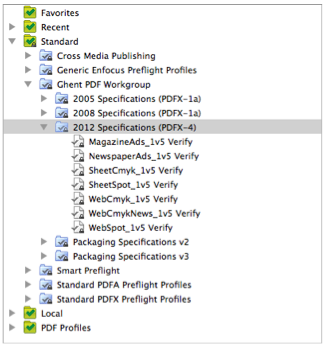
These profiles are CMYK based but have been created to accommodate modern workflow practices such as live transparency.
More information regarding the GWG and the new specification can be found on the GWG website:www.gwg.org
New Preflight Profiles to support the PDF/A standard
Although PitStop Pro has supported the PDF/A specification for some time, there have never been any specific pre-configured PDF/A Preflight Profiles available for users. This has been remedied in this release and there are now six preconfigured profiles available.
New type of action category - Settings
There is a new type of action group in this version called 'Settings'.
The purpose of these actions is to override the default settings within a Preflight Profile or Action List, we have moved some previously available options to this group and also added three new ones.
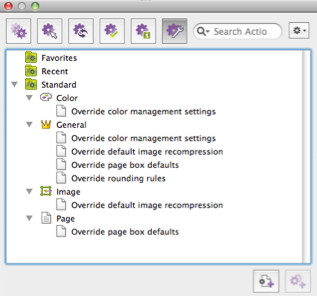
Two of the new ones these are explicitly needed for the GWG2012 profiles, these are 'Override page box defaults' and 'Override rounding values'. There is also a third new action 'Override default image compression' which was requested by our user base.
Action: Override default image compression
If some processing has to take place on an image such as color conversion or resampling, that image has to be decompressed within PitStop for the processing to take place and then recompressed afterwards.
If the original compression of the image was Jpeg, then the default setting used for that recompression is Jpeg maximum quality. The new action allows the user to define the Jpeg quality he would like to use for that recompression, overriding the default setting.
The benefit of this action is that it enables file sizes to be kept small, as with the default settings it is possible for files to grow to an unacceptable size when compared against the original input PDF file.
New Preflight option to ignore small images when checking image resolution
You can now select a minimum image size that will be excluded from the image resolution checks. This will be particularly useful for people who preflight pages of classified advertising or similar material.
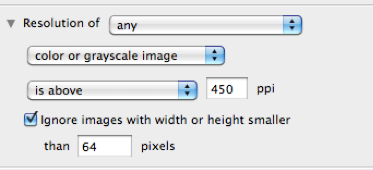
These pages typically contain many very, very small logos and images that are so small that the actual resolution is irrelevant as they can hardly been seen. The new functionality enables these small images to be ignored when the check is run.
The check for image resolution also has two new operators, 'above or equal to' and 'below or equal to'.
New Preflight check for Single Image Page
There is a new check for 'Single Image Page'. This check is for pages that have been created in an image editing application such as Adobe Photoshop, the page consists of one single image and all the type and vector graphics have been converted to pixels.
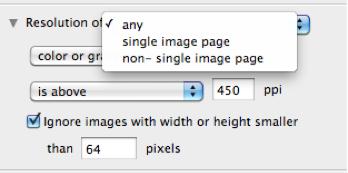
With this new check it is possible to check the resolution of these image pages independently, this means they can be checked to a higher resolution than normal images to ensure quality and to make sure elements such as type remain readable and sharp.
Improved Find and Replace
The new text editing and find and replace functionality launched in PitStop Pro 11 has been improved and is now much faster.
Bug Fixes covered in this release:
|
Number |
Description |
|
6633 |
Fixed an issue where a combination of a Preflight Profile and an Action List disallowed Sign-off |
|
10875 |
Increased the detection of Crop Marks within, Set Trim box on Trim Marks to include marks generated by Dalim |
|
10931 |
Fixed an issue where some fonts activated by Suitcase Fusion 2 were not found |
|
15050 |
Fixed an issue regarding the ink coverage check not working on tagged images |
|
15550 |
Fixed an issue where transfer functions were not completely removed |
|
15634 |
Fixed an issue where an Image could become blank when CCIT Compression was changed to Group 4 |
|
19068 |
Fixed an issue in PitStop Pro where in some instances guides were not shown |
|
19108 |
Fonts have been converted to outlines but still font info was still retained |
|
24408 |
An extra logging option was added to improve logging of annotations in the ‘log selection’ action |
|
24411 |
Fixed an issue regarding the changing of version keys in PDF/A |
|
24413 |
Improved the report messaging and feedback when a Page Scaling factor cannot be applied. |
|
24873 |
Fixed an issue regarding Suitcase Fusion 3 and Type 1 fonts where they were not visible |
|
25179 |
Cut and paste keyboard shortcuts now work on Windows in the search action field |
|
25219 |
Fixed a user interface issue with the Preflight Profile editor staying on the screen |
|
25385 |
Fixed a crash when editing text in a specific PDF file |
|
25593 |
Fixed an issue when removing objects outside the Crop Box |
|
25596 |
Improved the French translation to ‘calques’ instead of ‘couches’ |
|
25616 |
Fixed an issue regarding use of the backspace to change text within the Variable Set editor |
|
25620 |
Fixed an issue regarding display of fonts when using Universal Type Client 3 |
|
25660 |
Fixed an issue where a very large complex PDF would crash when being saved in Adobe Acrobat after running an Action List |
|
25690 |
Fixed an issue where Freetype would cause Adobe Acrobat to crash |
|
25760 |
Fixed an issue in the Change ‘PDF/X Output Intent’ action |
|
25769 |
Improved and updated the customize report templates documentation |
|
26252 |
Improved the documentation of Workgroup Manager regarding the location of distributed presets |
|
25810 |
Fixed an issue where a file would crash Adobe Acrobat on opening |
|
25701 |
Fixed an issue where Adobe Acrobat crashed if quit with a file open |
|
26254 |
Enlarged the fields in the Inspector for rotating and scaling objects as they were a little too small |
|
25906 |
Fixed an issue where Adobe Acrobat would crash on opening a PDF file due to Certified PDF |
|
26269 |
Created a new action to control the recompression of images after color conversions or resampling |
|
26016 |
Improved and updated the Quick Start guide tutorials |
|
26044 |
Improved performance when editing a file containing 30,000 images |
|
26162 |
Fixed an issue where Adobe Acrobat would crash when doing a find and replace |
|
26167 |
Fixed an issue regarding file size when performing a full save |
|
26392 |
Fixed an issue regarding reporting color information in the XML report compared to other reports |
|
26514 |
Fixed an issue where QuickRun shortcuts no longer worked |
|
26531 |
Fixed an issue with Smart Preflight and Action Lists where the Action complained a field was blank when in reality a Variable was used for the information |
|
26623 |
Improved feedback on the user report to show the differences when checking or fixing corrupt font widths |
|
26715 |
Fixed an issue where rounding values where incorrect in the German version |
|
26668 |
Improved the error message on Activation if an account is not activated |
|
26962 |
Fixed an issue where a file was quarantined in the Windows version but not in the Macintosh OSX version |
|
26781 |
Fixed an issue where a preview color was not updated in the Remap Color Global Change |
|
26794 |
Fixed an issue regarding Variable Sets within Smart Preflight |
|
26883 |
Fixed and issue where the XML report was taking a long time to generate with extremely large files |
|
26997 |
Fixed an issue where Adobe Acrobat would crash if you filtered on a preset, open the searched preset, adjusted the settings, and saved |
System requirements
PitStop Pro 11 update 1: Minimum 512 MB of RAM (2GB recommended)
1.024x768 screen resolution (1280 x 1024 recommended)
Adobe® Acrobat® 8.x Standard or Professional
Adobe® Acrobat® 9.x Standard or Pro
Adobe® Acrobat® X Standard or Pro
Supported operating systems
Microsoft® Windows® XP Professional or Home Edition
Microsoft® Windows® 7, Home Premium, Business or Ultimate Edition
(32-bit and 64-bit, running in 32-bit mode)
Mac OS® X 10.6
Mac OS® X 10.7
Mac OS® X 10.8
PitStop Pro 11, update 2: This is a major upgrade for existing versions of PitStop Professional.
Support for Adobe Acrobat XI Standard or Pro
PitStop Pro now officially supports this new version of Adobe Acrobat.
Support for Microsoft® Windows® 8
PitStop Pro now officially supports this operating system from Microsoft, both 32-bit and 64-bit running in 32-bit mode.
New ‘Fix’ Preflight Profiles to support the GWG2012_CMYK specification
With the previous version of PitStop Pro we announced support of this new specification and released a set of Preflight Profiles that verified the standard. With this version we add an additional set of profiles that will also fix PDF files to become compliant with the standard, where possible.
More information regarding the GWG and the new specification can be found on the GWG website:http://www.gwg.org/category/technical/technical_specifications/gwg_2012_version/
Polish language support
PitStop Pro is now available in Polish.
Standard ICC profiles are now included in the installer
When PitStop Pro is installed, we now also include as part of the installation process some standard ICC profiles from the ECI, Idealliance and WAN-IFRA. More information on these profiles and their recommended use can be found on the following links:
www.eci.org
www.wan-ifra.org
www.idealliance.org
New Global Change – Split Pages in Half
This new Global Change allows the user to split PDF pages in half, either vertically or horizontally. The change also recognizes the current page geometry and duplicates it on the newly split edges so the new pages are centered within the existing page geometry.
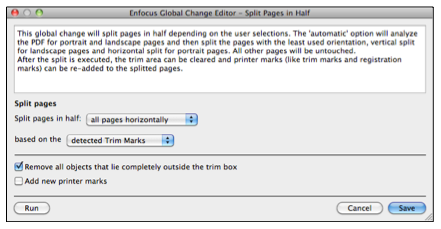
There are options to configure which page box defines the page size and also options for working with multi-page documents. This option will be particularly useful to those users who receive documents as double page spreads and require a single PDF page for their workflow.
New Action – Split Pages in Half
This new functionality is also available as an Action as well as a Global Change. This enables users to define their own requirements for splitting pages based on Action List selections and of course variables using the Smart Preflight functionality.
New predefined Action Lists
Using the ‘Split Pages in Half’ Action, we have created 3 new pre-defined Action Lists to split pages for 3 commonly used page sizes: A4, A5 and US letter. These Action Lists have similar functionality to the Global Change, but are based on the page width of the trim box and split the pages vertically; they are designed for working with pages supplied as spreads. These Action Lists also have the added functionality of cropping any excess image data after the pages have been split.
Smart Preflight with page based Actions
The Actions ‘Select by Page Size’ and ‘Check Page Size’ now support Smart Preflight and can be driven by variables.
Tolerance for Page Size Check in Preflight Profile Editor
The check for page size in the Preflight Profile Editor now has a user definable tolerance. This check had a tolerance previously but it was hardcoded, now it can be defined by the user and even driven by Smart Preflight.
New Preflight Report Style – ‘Scaled Low Resolution Annotated Report (max A4)’
This has been requested by customers who work with physically large files such as those used in large format printing. This report style makes a low resolution A4 version of the annotated report that can be emailed; because of the large size of the original file, annotated reports were too large in file size to allow this, before now.
Action Lists can be turned on and off in the Preflight Profile Editor
It is now possible to load multiple Action Lists into the Preflight Profile Editor and control by a check box if the Action List should run or not.
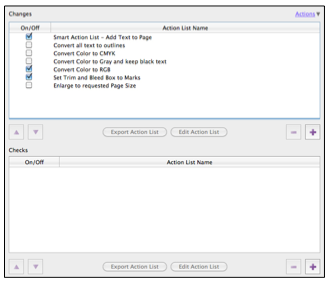
Smart Preflight - Action Lists in the Preflight Profile Editor can be controlled by a Boolean variable.
As an extension to this new functionality the decision on whether an Action List should run or not can also be controlled by a variable, so an automated decision can be made which Action Lists should be used at which time.
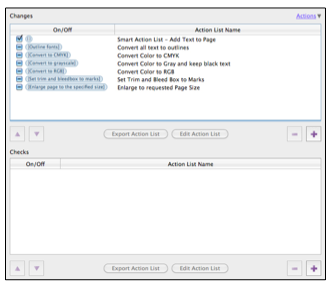
Action Lists can now be edited directly in the Preflight Profile Editor
There is now a new button that allows you to edit an Action List directly in the Prefight Profile editor without having to export and import the Action List back into the Action List panel.
If you use this feature, you should remember that you are only editing the Action List in the Preflight Profile, if you have a duplicate of the Action List within the Action List panel, that will not be updated.
Smart Preflight - Constant variables now support drop-down lists
When Smart Preflight was used within PitStop Pro, for Constant variables the user was asked to type in a set of values which were then used within the Preflight Profile or Action List. Users told us this was not ideal due to human error and lack of knowledge, therefore we have extended this functionality allowing the creator creator of the Variable Set to provide a list of predefined values for the user to choose from.
There is still an option to allow manual entry, but the drop-downs open up more opportunities for Smart Preflight, especially with non-technical users. Constant variables with drop-down lists are also supported within the Rule Based Variables and the Variable Set Debugger.

Smart Preflight – Variable Sets can now be locked and encrypted
Just as Preflight Profiles and Action Lists can be protected, so now can Variable Sets. The locking does not prevent the Variable Set from being loaded and used, but it does protect the Variable Setup from being edited or copied.
Locked Variable Sets will only work with PitStop 11 update 2 and above.
Smart Preflight – New updated sample Preflight Profile and Variable Set
The standard Variable Set and Preflight Profile that are installed to demonstrate Smart Preflight within PitStop Pro have been updated to showcase the potential of the above new functionality and provide a simple and easy demonstration of Smart Preflight.
Bug Fixes covered in this release:
|
Number |
Description |
|
11023 |
Unused color information is not removed |
|
12590 |
Making a report takes too long and can even give a critical failure of the engine |
|
14935 |
Use XMP data as variables to drive the 'Add text' action using Switch |
|
14972 |
Windows 2008 R2 problem for Workgroup Manager |
|
15064 |
Check for page size doesn't work correctly |
|
15552 |
After conversion spot color remains in the file |
|
19065 |
Corrupt session is made |
|
19069 |
Remap color - Analyze page rounds values |
|
19089 |
Report language list not translated into Japanese |
|
19205 |
Internal error: Illegal value 3000002 |
|
19216 |
Font size different between PP's Inspector and Acrobats text tool |
|
20999 |
Editing font is giving message about font that can't be extracted |
|
24403 |
UI installing in English when Japanese selected as language |
|
24448 |
File will quarantine with critical failure |
|
24684 |
Inform customer when down sampling to 201 dpi down samples to 128 dpi |
|
26150 |
Add page number and add text: missing grab selection offsets button |
|
26325 |
Wrong report database when locale numeric is set to sv_SE.UTF-8 |
|
26490 |
Update notification email sent when there is no update available |
|
26517 |
Action List Editor: Select page size: select page size doesn't support Smart Preflight |
|
26614 |
Panels always open in the lower right hand corner |
|
26712 |
PitStop Pro Panels stay visible when minimizing Acrobat |
|
26781 |
Remap color - Global Change doesn't refresh the preview of the color |
|
26874 |
Wrong focus when copying and pasting |
|
26982 |
RGB objects are not converted to CMYK when asked to |
|
26992 |
Do not show this message again option doesn't work |
|
27033 |
Object is placed on the wrong location using the CLI |
|
27040 |
Create a low resolution annotated report on A4 |
|
27054 |
Transparent objects not found when sub check of ICC RGB is used is enabled |
|
27063 |
'Check Page Size' action does not support Smart Preflight |
|
27097 |
Convert Color not working on Colored Tiling Pattern |
|
27098 |
Select RGB objects won't select RGB Colored Tiling Patterns |
|
27130 |
Critical PDF failure and empty result file |
|
27169 |
File has unexpected results when converted to CMYK |
|
27210 |
Quickrun names are not shown in the menu in Acrobat X on Windows |
|
27243 |
System font folder is not used on Mac |
|
27244 |
Cannot edit PPP and resave it in the local folder |
|
27250 |
Check page size in the Preflight Profile, the page size has to differ more then 1,999 mm from the defined size before it is logged |
|
27277 |
Set a precision for page size check in the Preflight Profile |
|
27444 |
LibProcessor crashes on complex files |
|
27468 |
Why is 'Set Page boxes to Marks' Global Change not working on this file? |
|
27479 |
Running PitStop Server as Windows services configuration details |
|
27564 |
Critical PDF failure and empty result file |
|
27577 |
Sign and save error with Javascript |
|
27682 |
Explain Optimization on Save |
|
27710 |
Is noodzakelijk gelijk aan => moet gelijk zijn aan |
|
27711 |
Geen van meer dan => Geen van bovenstaande |
|
27712 |
Uitzichtstromen van annotaties |
|
27716 |
Keep Device Gray/RGN/CMYK in dutch |
|
27725 |
Crash Acrobat when removing a Global Change |
|
27769 |
The session of the edit log will get corrupted when the PDF file is signed and saved |
|
27777 |
Low level acrobat exception when trying to set page boxes |
|
27876 |
The Global Change "Split Pages in Half" will not remove all the content outside of the trim box |
|
28036 |
Low res annotated report has images larger then 72dpi |
|
28039 |
Error/warning wrongly translated |
System requirements
PitStop Pro 11 update 2:
Minimum 512 MB of RAM (2GB recommended)
1.024x768 screen resolution (1280 x 1024 recommended)
Adobe® Acrobat® 8.x Standard or Professional
Adobe® Acrobat® 9.x Standard or Pro
Adobe® Acrobat® X Standard or Pro
Adobe® Acrobat® XI Standard or Pro
Supported operating systems
Microsoft® Windows® XP SP2 Professional or Home Edition
Microsoft® Windows® 7, Home Premium, Business or Ultimate Edition
(32-bit and 64-bit, running in 32-bit mode)
Microsoft® Windows® 8, (32-bit and 64-bit running in 32-bit mode)
Mac OS® X 10.6
Mac OS® X 10.7
Mac OS® X 10.8



