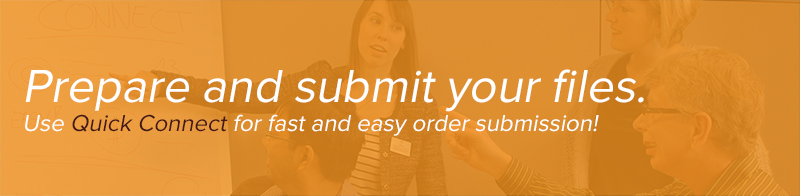
At Demo Print we want to make production easy for you and ensure your print order is not delayed due to corrections in order to print your job perfectly the first time. Use Quick Connect and prepare and submit your job to our production automatically.
View the video below for specifics on submitting jobs directly from the Adobe Creative Suite, "print" to Quick Connect from any application, or drag and drop your files to submit.
Working with Adobe InDesign or Illustrator
Download the supporting plug-ins
Printing to Quick Connect
Drag and drop folders or files to submit
Are you a regular customer?If you use us as your print partner on a regular basis, talk to your sales associate about getting a custom version of Quick Connect just for you! |
Preparing your own filesIf you're going to prepare your own files for submission to Demo Print, they should adhere to following guidelines as closely as possible. By meeting these guidelines, there is a greater opportunity to reduce the overall cost of your job by reducing the amount of time spent altering, correcting or preparing your file. Subsequently, it will move faster through our shop.
NOTE: if you're a seasoned professional or this is your first time sending files for professional printing, if you are unsure about any of the specifications, we encourage you to use our Quick Connect application. It will do all the work for you and make submission easy.
General file specificationsPreferred file types: Adobe PDF (high-resolution PDF/X-1a), Adobe InDesign, Illustrator, Photoshop, QuarkXpress (native files). Other application files should be converted to PDF/X-1a. Fonts: embed all fonts. Images: Should be at least 300 ppi and placed at 100% size in the layout. TIFF or JPEG format preferred. Color: All non-spot colors (including images) should be defined as CMYK. Spot colors must be defined as spot. PMS spot colors must not be modified. Page trim size: Should be the same as your final print trim size. Bleed: 1/8 inch minimum. Should be generated by the layout application and not by manually expanding the page size.
Need help? Call our Customer Service. |


