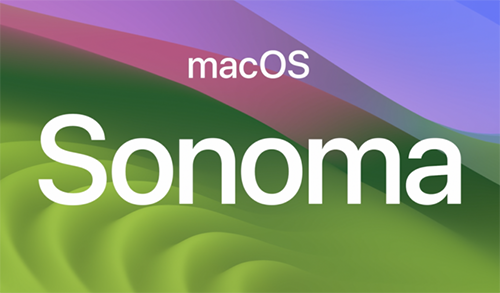What's new in PitStop Pro
Convert fill to stroke
Released in PitStop 24.03 on March 25, 2024
See release notes
A typical pain point in cutting is when the cut lines are converted into a shape and are no longer usable as cut lines in production. PitStop's new, patent-pending, "Fill to Stroke" feature solves this challenge, by reverting the incorrectly converted shape to its original cut path.
Simplify path
Released in PitStop 24.03 on March 25, 2024
See release notes
PDF renderers, RIP engines and cutting devices often struggle with line art objects that consist of a large number of nodes. Thanks to the new 'Simplify line art' Action in PitStop 24.03 you can reduce the number of nodes without changing the visual appearance of the path.
Bookmark improvements
Released in PitStop 24.03 on March 25, 2024
See release notes
Bookmarks are convenient for browsing through a file along many other usages. Thanks to PitStop 24.03, you can now use bookmarks' locations to target pages and run additional processes on the selected pages. You can also add your own bookmarks and remove existing bookmarks when needed.
MacOS Sonoma compatible
Released in PitStop 2023 update 1 on November 28, 2023
See release notes
From this version onwards, PitStop fully supports Mac OS 14 (Sonoma).
Looking for all PitStop Pro updates?
Check out the PitStop Pro release notes.