Connect ALL 2021: tools for design, job onboarding, and print production
Connect 2021 is compatible with macOS 11 Big Sur.
Tools so easy anyone can review customer supplied files for accuracy and print quality.
Finally, tools for prepress that make different editing tasks simple and quick.
PDF creation and editing functions include:
- Create a print-quality PDF from a Microsoft Office document
- Create a Certified PDF
- Add Bleeds
- Split reader spreads into single pages
- Adjust margins or gutters
- Scale a document to an exact size or percentage
- Convert spot colors to process
- Embed fonts or convert to outline
- Verify page size, number of pages, and inks used
- Verify image resolution
The highlights from PitStop 2020 and 2021
- Overlay PDF – allows one multi-page PDF to be overlaid onto another and merged into one file.
- Check Page Bleed – a new page-based method of ensuring bleed.
- Add Copied Graphics – use variables to place graphics in a PDF.
- Normalize Pantone Names – rename Pantone Colors to your standard convention.
- Check for Corrupt Images – finds corrupt images during preflight.
- Check Bleed on Contour – checks defined bleed along a dieline.
- Impose Document – impose a PDF as either printer or reader spreads.
- Consolidate Fonts – cleans up fonts for more efficient processing.
- Flatten Type 3 Fonts – flattens Type 3 fonts into raster or vector content for consistent output.
Dynamic Submission to Switch Automation
Submitting to Switch automation is a lot easier with Connect 2021. Connect applications allow users to select which Switch flow to send to when a file is submitted. This eliminates the need for a different application for each workflow.
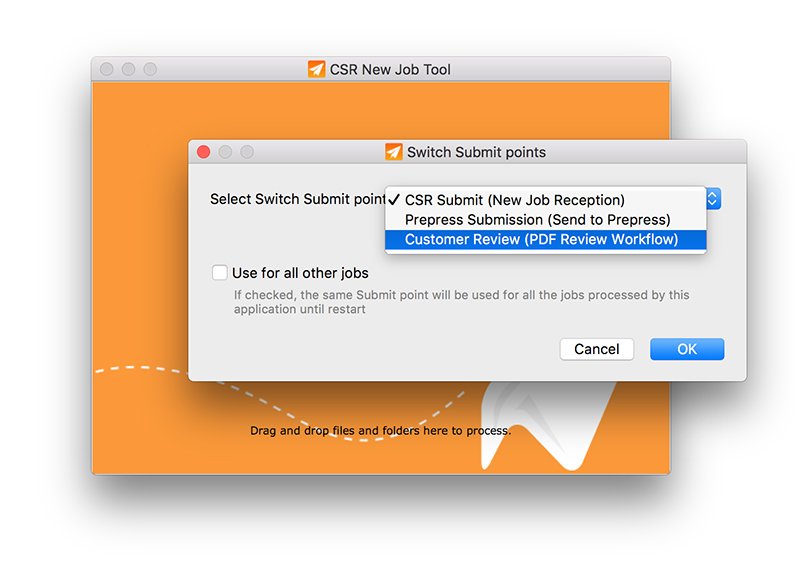

More new features
- Support for Pitstop 2021
Connect 2021 now supports Pitstop Library 2021, allowing you to take advantage of all the new features and technologies in the new Pitstop! - Improved loading and navigating of presets



