 Reporting Module
Reporting Module
The Switch Reporting Module allows you to build custom dashboards to visualize your production.
This provides you an in-depth view of your live production.
- At each stage of the production workflow, job files can be monitored, in detail, via a fully customizable dashboard.
- At any given moment, the company can quickly locate jobs and pinpoint bottlenecks.
- Furthermore, the module also stores historical data for future reference, enabling continuous improvement and efficiency of the entire production.
Dashboard examples
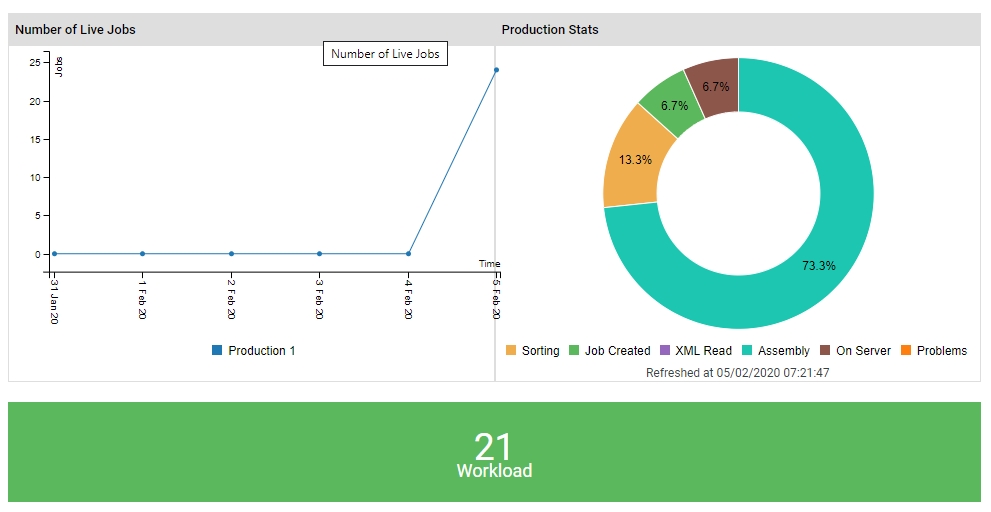
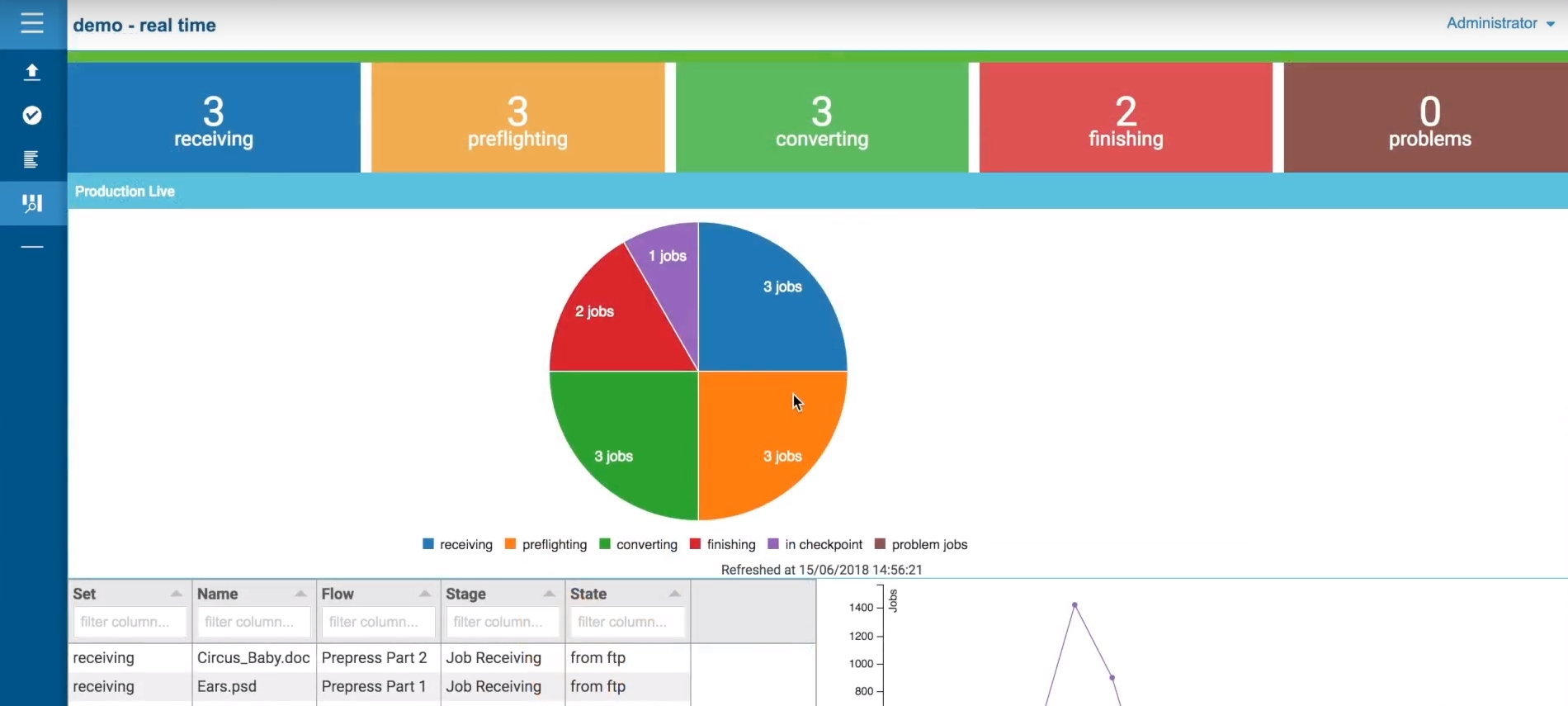
How it works
Follow these 5 easy steps to build your custom dashboards:
- Start by defining a number of logical stages in your Switch flows.
For example: receiving, preflighting, converting, archiving, finishing. - Create a new dashboard and add as many widgets as needed.
- Indicate which flows and stages to use as data sources for each of the widgets.
- Define the type of visualization (counter, chart, graph) for each widget.
- Select either real-time data or define a timeframe to visualize historical data.




